How to write a good Linkedin prospecting message?
7 tips for writing the most impactful Linkedin posts:
- Write short messages
- Personalize your messages
- Do not pitch in your first message
- Be simple and direct
- Offer added value
- Don’t forget to include a Call To Action (CTA)
- Don’t forget the follow-ups (3 follow-ups are enough)
1. Write short messages
A short message is 3 to 4 sentences maximum: it forces you to be as concise as possible. Recent data from Linkedin shows that a message that is too long causes a very low response rate.
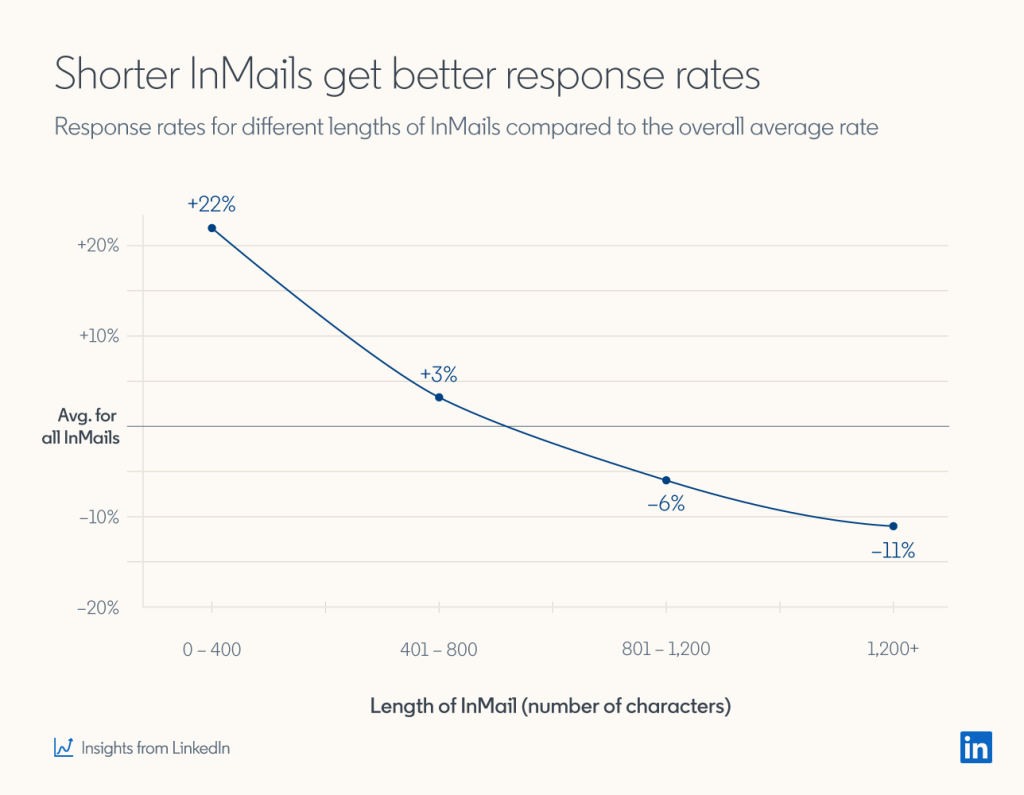
The longer a message is, the more effort you ask from your prospect. A person who doesn’t know you doesn’t want to stop working for 5 – 10 minutes to read your message. Their interest will last a few seconds, which gives them time to read 3 – 4 sentences.
As they say, “Time is money”: the best Linkedin prospecting messages are therefore those that require the least effort from your prospects at this stage.
2. Personalize your messages
The importance of personalizing LinkedIn prospecting messages cannot be understated.
By personalizing your LinkedIn prospecting messages, you show that you have taken the time to learn about the target person, their activities and interests. It also shows that you are interested in that person and are looking to establish a real professional relationship.
Personalizing your messages can also help you better target your prospects. You can use the information you’ve gathered to tailor your message and offer added value based on their specific needs. This will set you apart from the competition (do you really want to respond to a generic message that the sender sent to 500 people?)
In short, personalizing your LinkedIn prospecting messages is essential to building trust with your prospects, better targeting your messages and setting yourself apart from the competition. So take the time to personalize your messages and you’ll quickly see the positive results it can bring to your LinkedIn prospecting activity.
3. Do not pitch in your first message
Here’s a bad example of a Linkedin prospecting message:
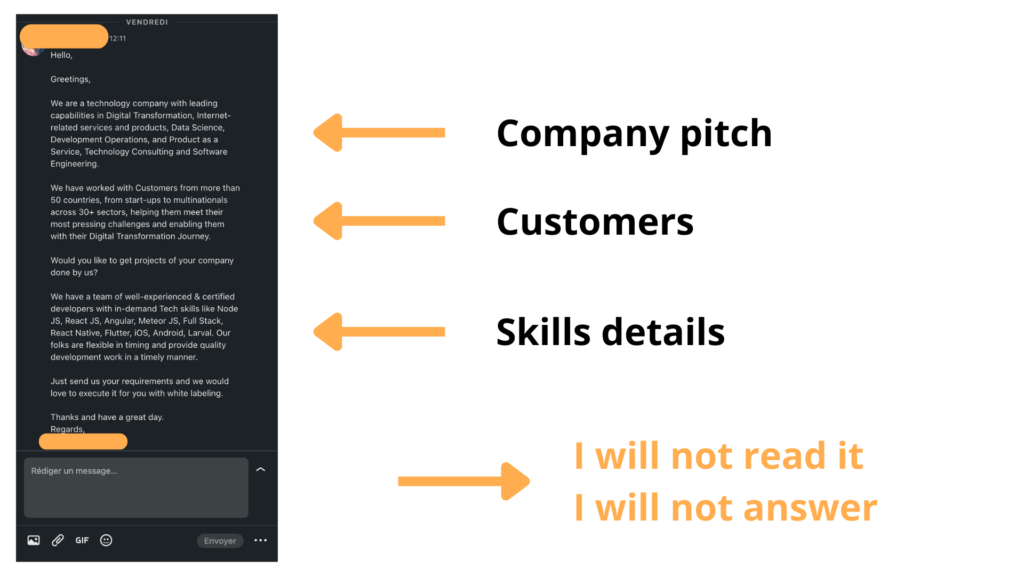
The message is very long, contains a lot of information and is clearly a prospecting message that does not provide value. So there is little chance that I will read it. On top of that, it’s self-centered and doesn’t care what I do. Remember, there will be plenty of time to pitch your company in a phone or video conference meeting.
4.Be simple and direct
In two sentences, without frills, we can specify the reason that leads us to contact a prospect but also set a context and add a simple call to action.
Hello Quentin,
I contact you because you are in the group Entrepreneurs in Occitania.
I am myself a business creator in the region, what is the purpose of your company?
With this Linkedin prospecting message, I got a 37% response rate on a campaign of 200 qualified leads.
5. Offer added value
The most important rule on Linkedin is to bring value. Whether it’s for your posts, your emails or your Linkedin prospecting messages: you must bring value to your prospects for several reasons:
- You claim to be an expert in the field
- Help your prospects for free
- Get visibility
- Help the prospect realize the pain of a problem
- Help the prospect compare existing solutions to his problem (including yours of course)
Here is an example of a message I used as a follow-up message. This message targets prospects who are in the phase of comparing existing solutions to their problem:
I have had the opportunity to help more than 100 entrepreneurs in the creation of their product.
One problem often comes up: the technology to choose to create a mobile application.
So I wrote an article about it that compares 3 methods: < LINK>
The link will be tracked, allowing you to know if the prospect has shown an interest in your approach or not.
6. Integrate a Call To Action (CTA)
The Call To Action is an essential part of your first message. It allows you to clearly indicate what you expect from your prospect, and thus facilitates the action of responding to your message. Once the response is received, it’s up to you to expand the conversation and make an appointment!
I saw that you were following <CONCURRENT>, what interested you about their product?
This simple question gives you a valuable answer on the added value perceived by the prospect in one of your competitors.
7. Don’t forget the reminders (3 messages are enough)
According to a study, here are the proportions of responses obtained according to the number of reminders.
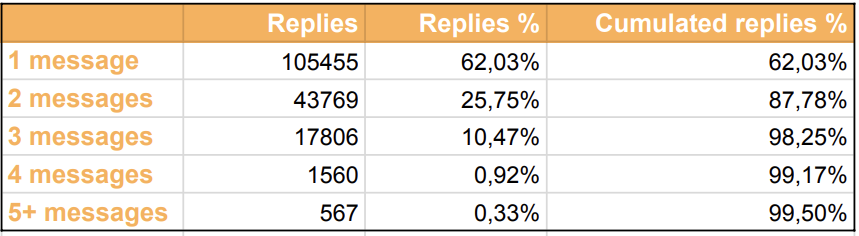
It is clear: 3 follow-ups are enough to obtain 99% of results. So don’t forget to include these reminders in your Linkedin prospecting campaign, keeping in mind that each message must bring value. Here is an example of a series of follow-ups you can send:
Message 1: The Primer
Hello Pierre,
I noticed that you follow Waalaxy’s page on Linkedin.
Are you already a customer? Or are you interested in their content?
Message 2: Solutions
I created Leads in the box, a similar product on automated Linkedin prospecting.
Here are the main differences between our two products:
- Waalaxy focuses on invitations and message sending / Leads in the box focuses on the prospecting process (importing, cleaning, filtering, consolidating, adding requests and sending messages)
- Waalaxy is interesting by annual subscription / Leads in the box is the same price but without commitment
Do you want to talk about it in person?
Message 3: Solutions + opening
You are probably still wondering about the best Linkedin prospecting messages to use. I wrote an article on the subject: https://leadsinthebox.com/message-de-prospection-linkedin/.
What do you think?
Quentin
CEO @ Leads in the box
contact@ctopass.com
This series of messages brought me a 39% response rate out of 250 prospects.
4 prospecting strategies (+ examples of Linkedin prospecting messages)
Here are 4 proven Linkedin prospecting strategies for 2022 that you can use in 2023:
- Contact Linkedin post commenters
- Find the followers of your competitors’ pages
- Target participants to Linkedin events (=> tutorial)
- Contact members of groups whose topic is related to your field
The objective is always the same: to find a common ground with your prospect so that your messages have the greatest possible impact.
1. Contact Linkedin post commenters
We are obviously not talking about all Linkedin posts, the first point is to target the types of posts you want to follow: yours (those of your pages, your accounts) and those of your competitors (their pages and their accounts).
You can then select all profiles or apply manual filters to create your lists.
To each of these lists, you will associate a personalized message. Your prospect will therefore have a precise idea of why you are contacting him.
2. Find the followers of your competitors’ pages (tutorial)
By default, it is impossible to see the followers of a company page on Linkedin. But Sales Navigator allows you to do it with the right advanced search. To do so, follow these steps:
Step 1: Create a new Linkedin account
Creating a new account is necessary because you will need to change the company this account works for. This also gives you the opportunity to use this account for automated prospecting purposes on Linkedin with automated prospecting tools like Leads in the box.
Step 2: Change your business
Next, you will simply fill in the company where the account you just created works. All you have to do is indicate that this account works in the competitor company you are targeting.
Step 3: Take a trial run at Sales Navigator
There is no need to pay 80 euros per month for each account you will create, the goal here is to do a single advanced search with Sales Navigator, the free trial version will suffice.
Step 4: Use advanced search to target followers
The advanced search allows you to select the people who follow your company’s page. So you’ll use this filter (along with others if you want to refine the search) to find all the people who follow the competitor’s page.
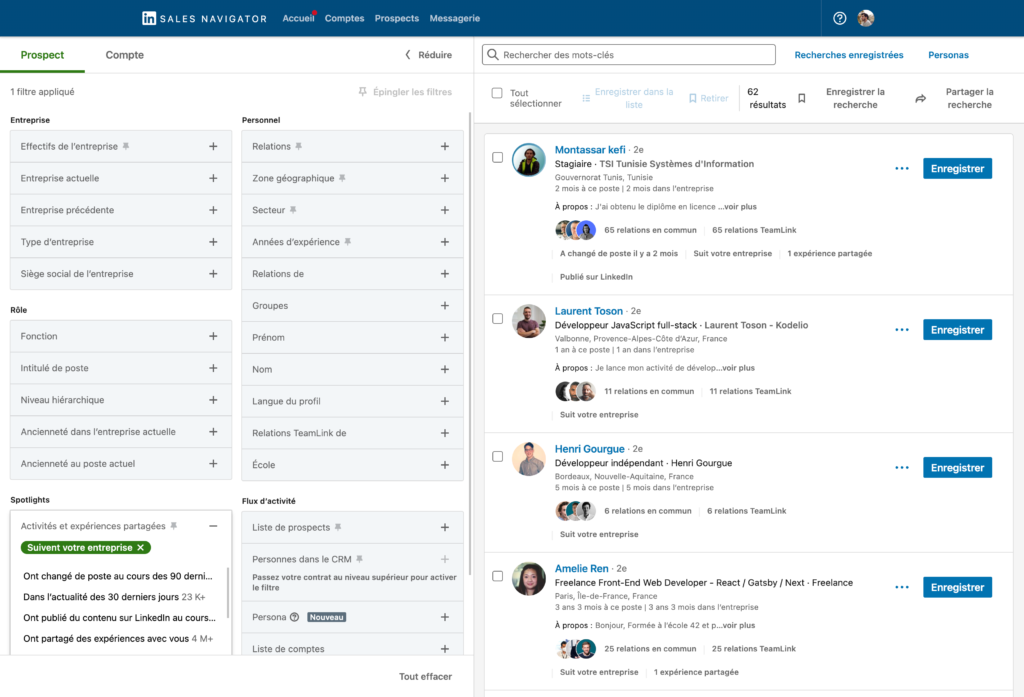
(PS: Don’t forget to exclude the employees of the competing company)
Step 5: Import the results to Leads in the box
Then you just have to launch the automatic import of the search results into Leads in the box. Once the list is created, you can use it in an automated prospecting campaign.
3. Target Linkedin event participants
Often forgotten in Linkedin prospecting strategies: events. Many companies organize events and communicate on them. It’s a source of qualified prospects who come “naturally” to meet the company around a topic that brings value.
When you participate in an event on Linkedin, the list of participants becomes PUBLIC. So just click on the “network” tab of the event to see the participants.
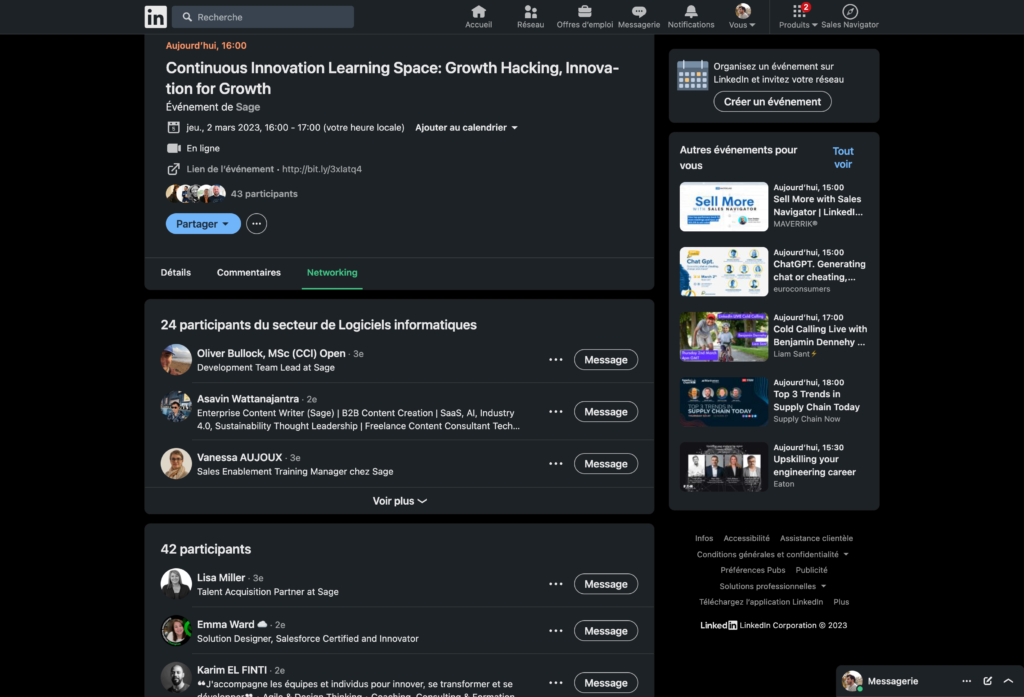
All you have to do is import the list into a Linkedin prospecting tool such as Leads in the box to automatically contact these qualified prospects.
4. Contact members of groups whose topic is related to you
Here, you should follow the same principle as for the previous point “3. Target participants to Linkedin events”. Some groups focus on a specific topic, a skill. Others are created directly by companies in order to create a network of their customers / prospects.
When you join a group, you will get access to the list of members of that group.
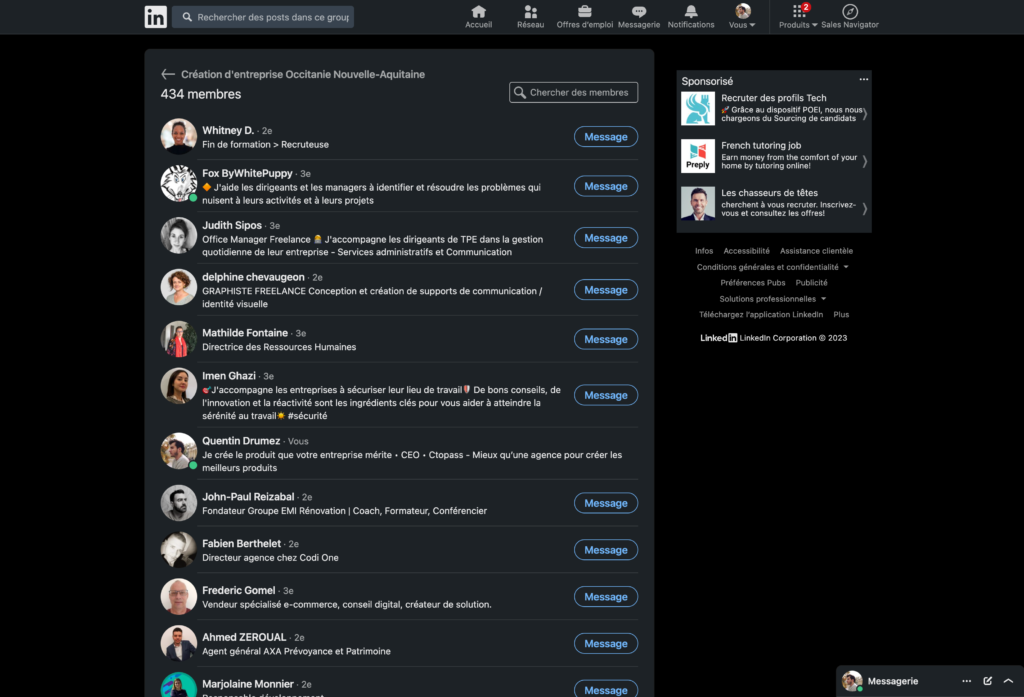
All you have to do is import the list of these prospects to contact them automatically.
2 tools for your Linkedin prospecting
Linkedin prospecting messages are good, automating your prospecting is even better. I have selected 2 tools that together will allow you to gain + 10 hours per week on your prospecting:
- Linkedin Sales Navigator: Find your leads
- Leads in the box: Automate Linkedin connection requests and Linkedin prospecting message sending
1. Linkedin Sales Navigator : Find your leads
LinkedIn Sales Navigator is an advanced prospecting tool for sales professionals. It is designed to help companies find quality leads, build relationships and generate business opportunities on LinkedIn. In this article, we’ll introduce you to Sales Navigator, along with some tips on how to use it effectively.
Presentation of Linkedin Sales Navigator
LinkedIn Sales Navigator is an advanced prospecting tool that offers additional functionality over the standard LinkedIn account. It enables sales professionals to find leads, develop relationships and generate business opportunities on LinkedIn.
Key features of Sales Navigator include advanced lead research, lead list creation, account and lead monitoring, and personalized messaging. Sales Navigator also allows you to track your lead updates and activity, as well as see who has viewed your profile.
5 tips for finding your leads with Sales Navigator
1. Use the advanced search
Advanced search is one of the key features of Sales Navigator. It allows you to find leads based on specific criteria, such as geography, industry, position, seniority level and more. By using this feature appropriately, you can find more qualified leads and improve your conversion rate.
2. Create lead lists
Sales Navigator allows you to create lead lists to better organize your leads. You can group your leads according to specific criteria, such as geographic area or industry. This will allow you to track your leads more easily and better understand their needs.
3. Use account monitoring
Sales Navigator’s account monitoring feature allows you to track your leads’ activities, such as company updates, job changes, and new publications. By monitoring your leads’ activities, you can better understand their needs and build stronger relationships.
4. Follow the rules in this article to write your messages
Sales Navigator allows you to customize your messages for each lead. By using specific information about the lead’s company, position or interests, you can create more personalized and relevant messages. This can improve your response rate and conversion rate.
5. Analyze your results continuously
Sales Navigator allows you to track your account performance, such as the number of leads added, messages sent and response rates. By analyzing your results, you can understand what is working well and what needs to be improved. You can then adjust your strategy accordingly to achieve better results.